 Make these fun themed throw pillows for movie night!
Make these fun themed throw pillows for movie night!
Cricut Supply List and Options
- Cricut Machine or any electronic cutting machine that can read or convert layered SVG files (we typically use a Cricut Explore Air or Cricut Maker)
- Your choice Cricut Vinyl depending on your project: Iron-On HTV | Regular Vinyl | Smart Vinyl (if cutting without a mat)
- Cricut Tool Set (we used the weeding tool and spatula)
- Cricut StandardGrip Machine Mat
- Cricut Premium Fine Point Blade
- Fabric, glass or any surface on which iron-on or regular vinyl will be applied*
*Be sure to follow instructions and guidelines depending on the type of vinyl material you will be using.
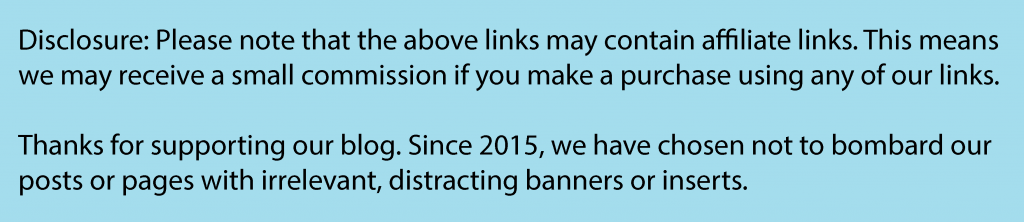
Instructions:
- Download our free digital cut file and upload in Cricut Design Space
- Since this is not an SVG file (it is a PNG file), you will need to “clean up all white spaces”, including the white space between the letters, before finalizing your upload (using Cricut Design Space Select & Erase Tool)
- Upload image as cut file (vs print-then-cut file)
- Re-size image in Cricut Design Space according to your desired size
- Cut out a piece of iron-on vinyl making sure you have padded an extra 1.5 inches on each side
- Attach iron-on vinyl to Cricut StandardGrip Adhesive mat, shiny side down
- Save and press “Go”
- Follow instructions, load your mat, making sure the dial on your Cricut Explore machine is set to “Iron-On Vinyl” and you’ve selected “Mirror Image” before proceeding
- After the machine has completed the cutting process, remove the mat
- Using the Cricut Explore weeding tool, begin weeding out the negative part of the iron-on vinyl (if needed, use the Cricute Explore spatula to lift the plastic film that contains your design off the mat)
- Attach your design (plastic film) onto the surface of your project, right side up (make sure you’ve pre-washed the material if using cotton, T-shirt material, or anything that shrinks–as directed by the material instructions)
- Follow instructions on the instruction sheet that came with your cutting material (iron-on vinyl, vinyl, etc.)
Link to project inspiration: DIY Concession Stand
For Personal Use Only: We created this free digital cut file for your personal, non-commercial use only. Please do not alter in any way. Kindly read our full Terms of Use.