Our newborn son just got his shots yesterday. This threw our schedule off as he had originally been scheduled for this last week. His pediatrician was surprised to find that he had a 100.2° F temp during his physical exam (he didn’t present any symptoms of being sick) so she suggested that we hold off on getting his shots until yesterday. Of course, it had to be a MONDAY! Being that I had already returned to work, squeezing in a walk-in doctor’s appointment that could only happen between 2:00PM and 4:00PM proved challenging. Competing priorities such as waking up a moody toddler who woke up on the wrong side of the bed while managing the older children’s school schedules plus making sure that I didn’t forget to log-in to my part-time job that started at 3:00PM only called for having a super-efficient mobile office after baby! If you’re interested in learning more about our lean ‘n mean mobile office set-up to stay connected to “The Force”, please read on! We’ll try to keep it simple, so we’ll mainly talk about our Top 4 must-haves! May the “Fours” be with you!
(Pssst— Can you tell we’re huge Star Wars fans? Too bad this is NOT a sponsored post from the owners of the Star Wars brand! We’re by no means affiliated with the brand at the time of this post.)

While our “mobile office after baby” set-up works for us, it’s important to point out that yesterday was by no means a breeze! Shuttling 4 kids back and forth can be crazy all on its own depending on each kids’ age, mood, and temperament. Thankfully, we remembered to pray ahead of time. We asked God to help us get through the day–and we did! God is so good!!!
Without our mobile office set-up, Monday would’ve been an utter mess. By God’s grace, my work demands were just “moderate”, the baby only cried about 5% of the 5 hours that we were out, and we didn’t spend too much time in places where my 4G LTE connection was unreliable (specifically, the doctor’s office).
By the time we got home, my work shift had just ended, the baby had fallen asleep, and we had already finished having our dinner (on the road).
In between that time, we managed to: get the baby’s immunization shots done, check our PO Box and mail some gifts + Florida souvenirs to our nephews, shop for some educational crafts and puzzles at Michael’s, meet up with the hubby after work so we could continue shopping at Michael’s (only to buy some unplanned purchases such as Star Wars PEZ candies and other loot), and finally pick up dinner from Zaxby’s Chicken (thank God for drive-thru’s).
We did have some collateral damage, which involved having to reschedule a Google Hangout meeting. Because the meeting had started late, I was no longer prepared to take the call. The baby was screaming and my “babysitters” had already moved on to other tasks.
Whew!
Shortly after all of that, it was time to give the younger kids a bath while the older kids spent some time reading and memorizing Scripture.
Okay, so let’s now talk about my mobile office after baby and how we stay connected to “The Force”…
My Mobile Office After Baby: May The Fours Be With You
So, here are my Top 4 Mobile Office Must-Haves:
- For My Wrist | Samsung Gear S Smartwatch
- For My Ear | Plantronics Voyager Legend Wireless Bluetooth Headset
- For My Pocket | Verizon Ellipsis Jetpack 4G LTE No-Contract Mobile Hotspot
- For My Car | Chromebook with T-Mobile 4G LTE
Samsung Gear S Smartwatch
I’ve owned the Samsung Gear S Smartwatch for almost a year now. Besides appreciating–and sometimes resisting—the nudges (or gentle?? suggestions) to help me reach my fitness goals each day, I have enjoyed its utility especially when it comes to hands-free productivity.

Unlike the Apple Watch (as of the time of this post), the Samsung Gear S doubles as a phone independent of the smartphone (we’ve only had to sync this smartwatch with the smartphone during the initial setup and for ongoing configuration changes).
During today’s unscheduled doctor’s visit + USPS and shopping errands, I didn’t mind leaving my smartphone in the car. As a matter of fact, leaving my smartphone at home isn’t a problem, either, as long as I don’t talk too long on my smartwatch in between battery charges (we’ve only enjoyed a 30-45 minute talk time on a full charge).
While out ‘n about, I was able to keep my emails, text messages, phone calls, and voicemails under control, without having to carry my smartphone around.
In between the hustle and bustle, the smartphone didn’t forget to tell me how far off I was in terms of reaching my fitness goals for the day. So, I decided to linger at Michael’s (wink) until the hubby got off work so as to add on a few more extra “steps” to my smartphone’s fitness log.
Side Note On Lending Smartwatches To Older Children: We’re quite strict with regards to giving our children their own smartphone as online predators are always finding new ways to lure our young ones (recently, we discovered how they use popular, seemingly harmless game apps to start a friendly chat with them, followed by a friendly invitation to continue the chat on other platforms). When our kids are away (either on field trips, camps, or other church activities), we sometimes let them borrow our smartwatches (instead of our smartphones) so we can keep in touch with them. We can call and text them and we don’t have to worry so much about the questionable game and chat applications, yet. Praying for your children seems to be even more critical these days.
Got kids in college? If you happen to also be a parent of a college-aged child, consider adding the Samsung Gear S to their College Registry. It’s an added peace of mind to stay in touch with them in case they had lost or forgotten their phone. Ask your mobile carrier if you could also track the location of the smartwatch, if needed. Anyway, if you don’t have a College Registry, consider starting one with Target while taking a look at their RedCard program for added savings. As of the time of this post, Target provides free shipping for RedCard holders, so this is a nice perk to have when sending care packages to your college student.
To learn more about Target’s College Registry,
feel free to use our affiliate link by clicking on the banner, below:
To learn more about saving using the Target RedCard, feel free to use our affiliate link >> Save 5% and get Free Shipping at Target – Apply for a REDcard
Plantronics Voyager Legend Wireless Bluetooth Headset
Answering phone calls with this bluetooth headset totally beats “The Force”. It’s voice activated so I no longer need to apply “The Force” on my smartphone (or smartwatch).

But, wait! There’s more… I barely miss any audible notifications! This is especially helpful when the notifications from my smart devices are next to impossible to hear without a headset. Just picture a few young children on a not-so-pleasant day or on the playground, and you’ll know what I mean! 😉
My husband and I purchased these headsets 18 months ago, and we’re looking to upgrade them soon–not because they’re going wonky on us, but mainly because we’d like to discover newer Plantronics products that may now have even better features that meet our evolving needs.
Verizon Ellipsis Jetpack 4G LTE No-Contract Mobile Hotspot
Okay, what’s so wrong with having 2 lightsabers–or a dual blade?

Despite our Chromebook already having built-in 4G LTE and our smartphone having the ability to double up as a mobile hotspot, we still find ourselves in situations where we can’t communicate due to our mobile carrier’s lack of coverage. Do you know that Grrrr feeling?
For us, having a second mobile carrier as well as a second mobile hotspot is beneficial in staying connected to “The Force” as much as possible. Our no-contract Verizon jetpack keeps all of our smart devices (including our smartwatches) connected whenever we’re on the go.
Chromebook with 4G LTE
While we use a Macbook Pro to do the multimedia heavylifting at home, we’ve managed to do a majority of our other work on the Chromebook. We’ve added 3 more Chromebook babies to the family since purchasing the first one last Spring (they might just outnumber us soon). It’s what I’ve been using 95% of the time for my virtual / remote work, including the time when I had taught online college courses. It’s fast, it’s economical, and it gets the job done. No bloat!
If I need added functionality, I simply add an “extension” and / or an “app”. I’m surprised at all the new apps and extensions that have emerged over the last 18 months that I’ve owned my first Chromebook.
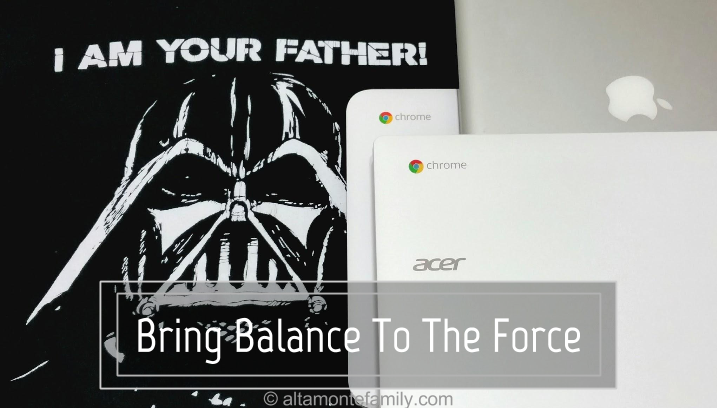
I use our 18-month old Chromebook the most (it only sleeps when I sleep), and it’s still alive and kickin’! When I’m out doing short errands, this machine usually stays in the car and is only used for quick projects (while the car is parked, of course). I remember bringing the Chromebook with me while I was waiting a couple of hours in the lab for Gestational Diabetes testing (I tested positive, unfortunately). Using the offline mode, I was able to doodle a few printable owls on Google Draw, just to kill time and prevent myself from falling asleep on their comfy couch.
Other “Jedi” Weapons:
- In case you hadn’t noticed, my smartphone didn’t make it to the short list. My Samsung Galaxy Note 4 is actually #5 on the list–but it wasn’t used as much as the other 4 products during yesterday’s crazy, on-the-go schedule, mostly because I didn’t have an extra hand to hold it. I didn’t even have an extra hand to carry a purse!
- The Moby Wrap is a non-techy must-have that delivers an efficient mobile office set-up when you have the kids in tow. It doubles as a nursing cover inside the car (when parked, of course) and when out in public. Consider getting the tulip Moby Wrap as it seems to be softer than the black one. Our newborn baby seems to enjoy the Moby Wrap better than the other non-wrap alternatives. We picked up 2 Moby Wraps from Target (so that we would always have one handy when the other one is in the wash). If you have a Target Baby Registry, consider adding the Moby Wrap to your list! Feel free to use our affiliate link >> Target Baby Registry
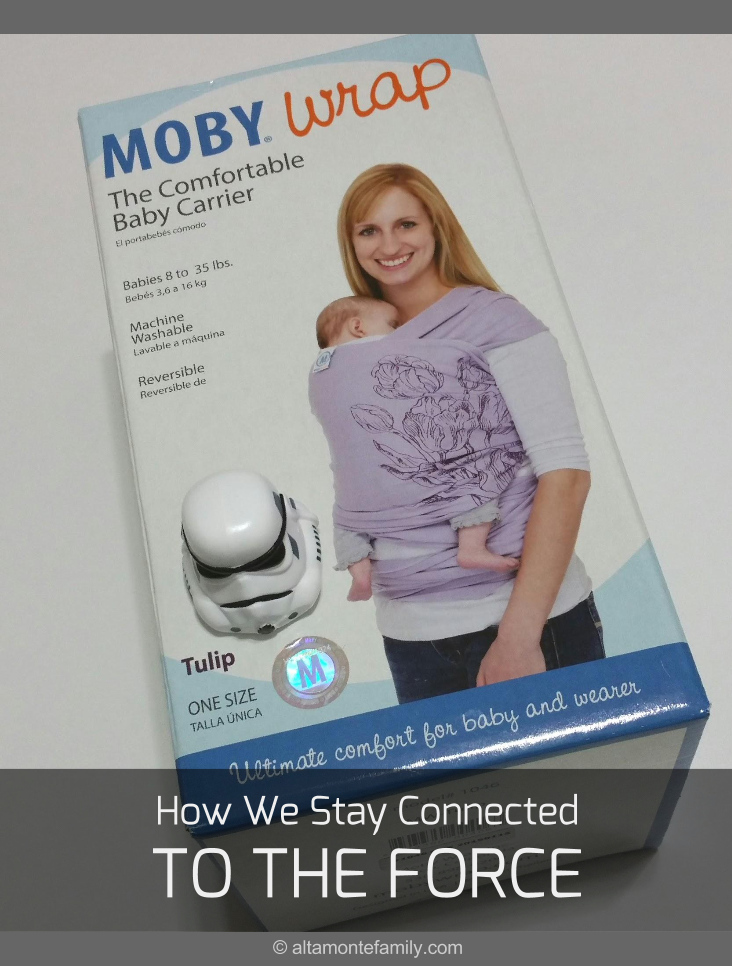
We hope you enjoyed our round-up of “The Fours” that are part of our mobile office after baby arsenal! On busy days such as yesterday, we need to hold fast even more so to this passage in Scripture:
I can do all things through Christ which strengtheneth me.
Philippians 4:13 KJV
What kind of gear do you use for your mobile office? What keeps you connected to “The Force” when you’re out ‘n about? Let’s exchange friendly ideas! 🙂
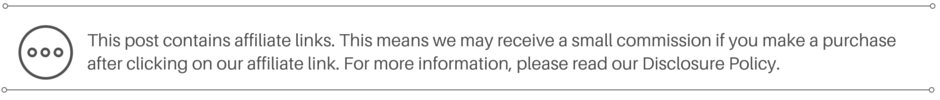

I love my Jetpack too! It’s helped me many times, especially when I can’t find free Wifi! When bringing my laptop isn’t an option, I have an iPad mini with a bluetooth portable keyboard. Love that for when I need to get some writing done because I just don’t have the thumbs for small devices. I also have my Smart Phone which keeps me connected to all of my social media and emails, which is pretty much the bulk of my work. Thanks for linking up to the Sunshine Life Link Up again this week! Great insights into your life and I can’t wait to see what you share next week!